If you can’t meet up in person, there are plenty of messaging apps to help you stay in touch with your friends and family. The best way to do this is with a group video app, which allows us to see and hear a large number of people at once, including family, friends, and coworkers. A variety of group video apps are available for a variety of purposes. Here’s a list of the best video conferencing apps for groups.
FaceTime

Pros:
- It’s a breeze to get started.
- The maximum number of participants is 32.
- Everyone who owns an iPhone or iPad has access to it.
Cons:
- iOS is the only platform that allows for downloads (Android users can join calls in progress).
- Sharing and collaboration are limited..
FaceTime was a harbinger of the modern video chat era for many people. Before Apple introduced FaceTime to iOS in 2010, most people had never used video chat. Since then, it has quickly become a popular alternative to standard audio calls. As many as 32 people can participate in a FaceTime group call, and you can even join a call that’s already in progress.
FaceTime’s functionality is surprisingly limited, given how widely used it is. Screen sharing, movie watching, and music listening can all be done via SharePlay, but it won’t allow you to collaborate on a document or presentation. As a result, you can’t record the call (which isn’t unusual for video chat apps, to be fair). Finally, FaceTime is only available on Apple devices, so while those with iOS 15 or later can invite Android-using friends to join calls in progress, Windows users are unable to participate.
Y99 Meet
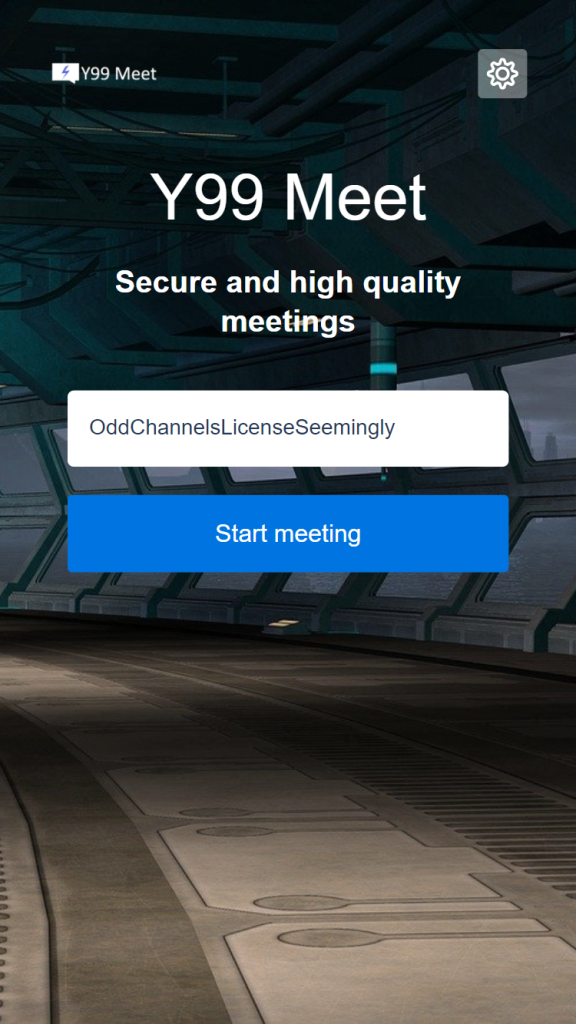
Y99 Meet is an online video conferencing via link service. In order to have a free conference call or video conference with your friends, coworkers and family, all you need to do is share a link. There’s no app, no login, and no hassle with this one. You don’t need to sign up or pay anything to begin making free, unlimited browser calls over the internet right away.
It’s as simple to use as Y99 Meet was to begin with. The process is straightforward.
- Start from scratch with a name for your video conference or use one that the app suggests.
- Share the url bar link with anyone you want to invite to the meeting or conference once the room/meet room has been created.
- Your link is a direct invitation to the video/voice meeting for anyone who clicks on it.
Features include:
The meeting can begin or end at any time you choose. You have the option of keeping the invited users muted until they log in ( both in video and audio).
- You can also share your screen using this app.
- Password-protecting your meeting means that anyone accessing the link will be prompted to enter the password before proceeding.
- Ongoing meetings can also be used to change passwords.
- You can also use a feature known as lobby mode in your settings/configuration that allows you to select users before allowing them to join the call.
Google Duo
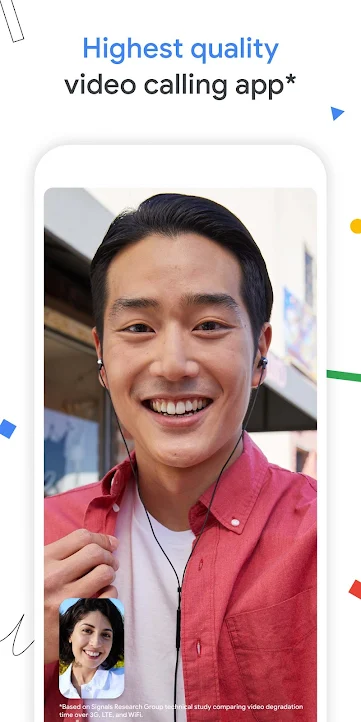
Pros:
- Both iOS and Android versions are supported.
- 32 people can be connected at once.
- You can see a video of the caller before you answer the phone with Knock Knock.
Cons:
- Lack of tools for collaboration or sharing.
It started out as a one-to-one video chat app but has since evolved to include a group chat feature, much like Google Duo. You can hold video conferences with up to a dozen other people using Google Duo (or voice chats, of course). While FaceTime can only be used on Apple devices, Google Duo can be used on both Android and iOS devices, making it easier to communicate with friends and family.
There is no need to create an account on Duo or even use your Google account, which is what one would expect since this is a Google service. There are many Android phones that come preinstalled with Knock Knock, and it is a popular way to see the caller’s face before answering without revealing your own. Looking through a digital peephole, that’s how it feels.
Facebook Messenger
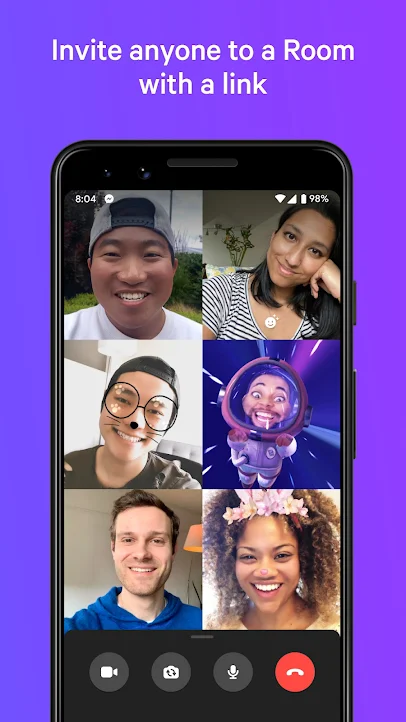
Pros:
- The vast majority of your friends and acquaintances already have it.
- It can accommodate up to 50 people at a time.
- Meetings that can be held right away or in advance are both possible.
Cons:
- There are no business-friendly features for sharing.
Assuming you have a Facebook account, chatting with friends via Facebook Messenger is a cinch. As well as individual chats, you can create a Room for up to 50 people to participate in a conversation at the same time. You can start an ad hoc room at any time or schedule it for a later time, and you can invite specific people or allow anyone with a link to join in on the conversation.
Apps are available for Android and iOS as well as Windows and Mac computers. The Facebook Portal is a standalone video call device.
Facebook Messenger can be accessed online.
Zoom
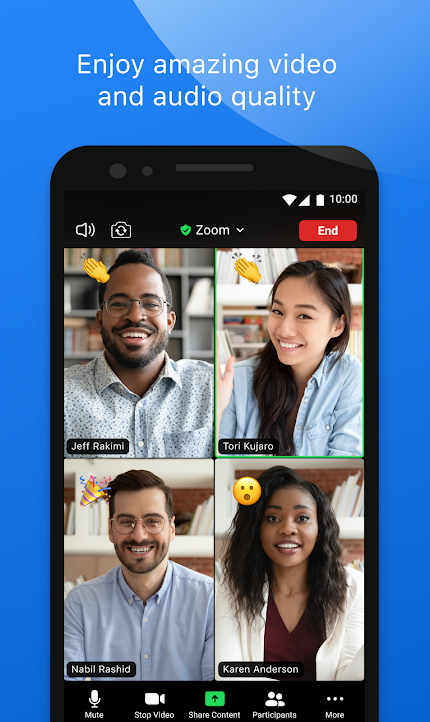
Pros:
- A maximum of 100 people are allowed.
- Excellent tools for collaborating with others on a team.
- It is possible to record meetings.
Cons:
- 40-minute meetings are mandatory.
COVID-19 pandemic and free high-quality video chat with up to 100 people at a time fueled Zoom’s rise in popularity in 2020. Because it’s cross-platform, you can use it on your PC or Mac as well as on your iPhone or Android device. The only drawback is that video calls can only last for 40 minutes, which may be insufficient for business meetings, and reconnecting to a new session can be inconvenient. There are, of course, paid plans available for those who require unlimited phone calls.
You can record meetings and share them with others using Zoom’s excellent sharing and collaboration features. Meetings can be started on-the-fly or in advance, depending on the circumstances.
On the internet, make use of Zoom.
You can get it on iOS
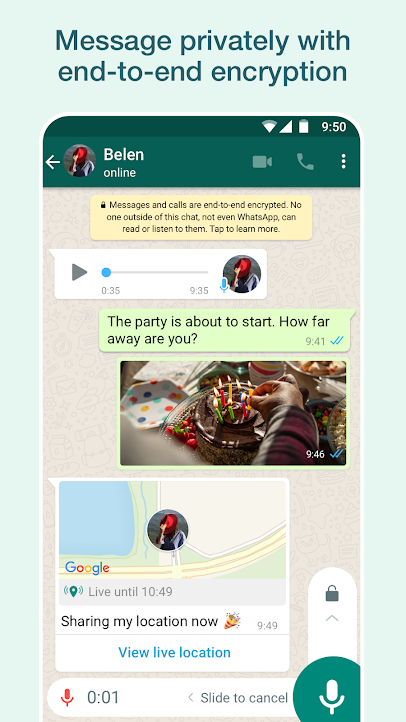
Pros:
- The app is likely already popular among your friends and acquaintances.
- Up to 50 people can participate in a video chat at once.
- People’s phone numbers make it simple to track them down.
Cons:
- Only on the mobile app can you video chat.
The most widely used messaging app today is WhatsApp, which may come as a surprise to some. Because it was an early cross-platform communication app that allowed people to use Wi-Fi instead of texting when travelling internationally, that’s probably true, as well. Texting, calling, and even video chatting are all possible functions of the app, which is likely already installed on the devices of most of your friends and coworkers. Because you join with your phone number rather than a username, it’s simple to locate other users.
Using Facebook Messenger’s Rooms feature, the app can handle group video calls of up to 50 participants (WhatsApp is now owned by Facebook). Because of this, you can only video chat with people who have the app installed on their mobile device (iOS or Android).
You can get it on iOS
For Android, click here.
Skype
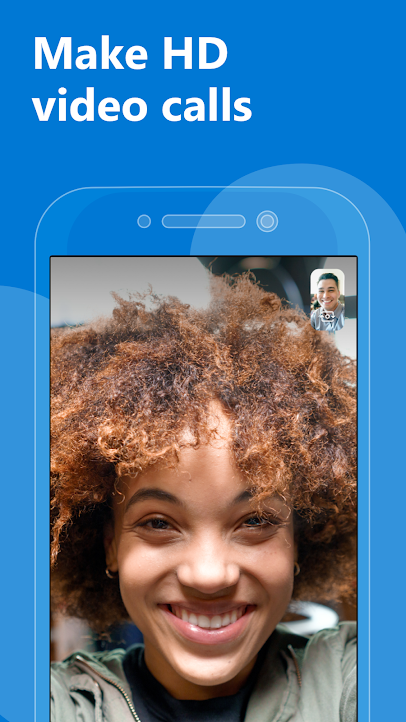
Pros:
- 50 users at a time maximum.
- Cross-platform compatibility
- High-definition video with crystal-clear audio.
Cons:
- There is a catch, though. For example, landlines cost money to call.
Many people may remember when Microsoft paid $8.5 billion for Skype, which has been around for a long time. Since its inception, it has continued to evolve and is now available on every platform from smartphones to the web to desktop computers and even Xboxes. As well as free video calls with up to 50 participants, you can also make voice-only calls to other devices and landlines. It’s a very complete system for exchanging information.
Whether it’s a business call or a personal video chat, you can use it to display live subtitles to help you understand what the other person is saying.
Skype can be accessed via the internet.
You can get it on iOS
For Android, click here.
Bunch App

Pros:
- You and your friends will enjoy it.
- There will be more games in the future.
- There is room for eight people to participate in the game at once.
Cons:
- It would be ideal if there were an additional 12 people.
The app tries too hard to obtain your contact information.
The popularity of this video chat app can be attributed to the fact that it focuses almost exclusively on party games that can be enjoyed with friends and family. So, during the initial setup, Bunch is a little aggressive about getting access to your various contacts from your phone and social media services with the goal of connecting you with your friends.
You can, however, set up rooms with up to eight people and choose from a variety of games to play together once you’ve gotten past that. Currently, Bunch has seven games to choose from including a trivia game, a Flappy Bird clone and billiards, among others.
You can get it on iOS
Download for Android
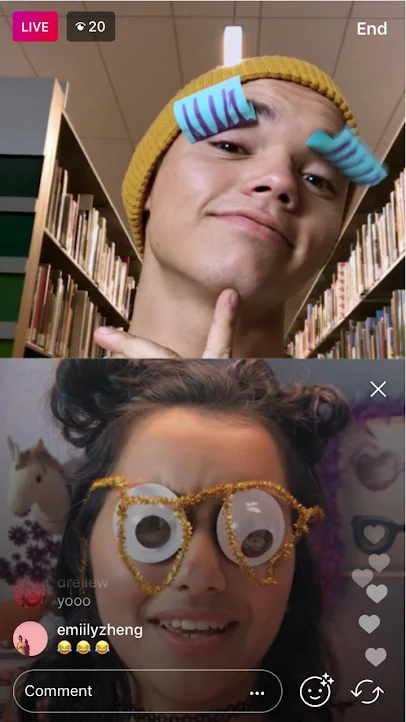
Pros:
- Instagram’s picture-in-picture mode.
- Unwanted users can be blocked easily.
- You don’t need a separate app like Facebook Messenger to invite people to your Instagram account.
Cons:
- Groups of six are the only ones permitted.
- Only available as a mobile app.
Because, let’s face it, Instagram is a major part of some people’s daily routines. The ability to video chat from within Instagram is a useful feature, whether you’re doing research on brands for social outreach or just having fun. As long as you’re using Instagram, you’ll be able to chat in a full-screen mode or in a smaller window.
The maximum number of people you can follow on Instagram is six, but that’s more than enough in most cases. Because there are no desktop or web chat options, users must rely solely on mobile apps.
Discord

Pros:
- A maximum of 25 people can use the service at the same time.
- Screen sharing is quick and simple.
- The ability to run on multiple platforms.
Cons:
- If you’re not a gamer or an expert in the field, the overall design can be a turn-off.
Discord is a contradiction in terms. As a team communication tool, it’s a popular choice for developers, hobbyists’ groups, and other organisations, but its primary audience remains gamers. Aesthetically, the server appeals to gamers as well as those who are more technically inclined. That said, it’s a great way for groups to communicate with each other via text message, voice call, and video call. In light of upcoming events in 2020, Discord has temporarily increased its video chat limit from 10 to 25, but it is possible that the limit will be lowered again in the future.
As with Slack, Discord lets you keep running in the background while you game, code, or work on a project together. From PC and Mac to Linux, iOS, and Android, there is virtually no platform that isn’t supported.
Marco Polo
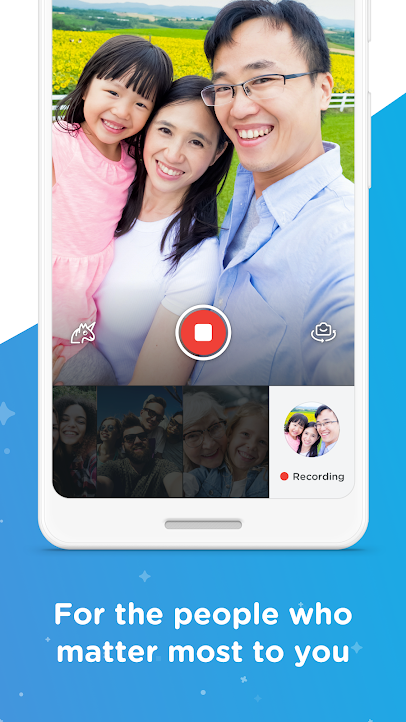
Pros:
- It’s genius to use video clips that resemble walkie talkies.
- Camera filters and voice effects.
- A video conference can host up to 200 people at a time.
Cons:
- To access HD video, you must purchase a subscription.
Think of Marco Polo as a video-chat walkie-talkie. Alternatively, a video email. You pick a person (or a group of people) and begin a conversation. When the recipients check in, they will see a clip of your video and will be able to respond to it. Conversations can take place without everyone being present at the same time.
Using the app, you can have a truly massive group video with up to 200 people at a time, all for free. A Marco Polo Plus subscription costs $5 per month and adds features like HD video support and the ability to control video playback speed. However, the free version of the service should satisfy the needs of the majority of users.
Viber
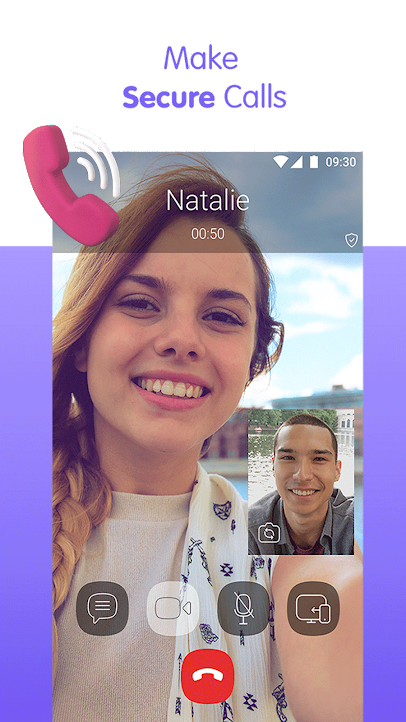
Pros:
- In a group video, the current speaker takes over the entire screen, making it easier for the audience to follow along.
- Excellent cross-platform compatibility.
- Integrated community features.
Cons:
- Friends may not use Viber because it isn’t as popular as other messaging apps.
In terms of messaging, Viber is the best. It works on Android, iPhone, Windows, Mac, and even Linux, and supports text, voice, and video communication. You can use it to stay in touch with friends and family, but it also has its own online community of message boards that you can participate in.
The app, of course, allows for group video calls. As many as 20 people can use it at the same time, and it makes the most of its screen space by allowing the current speaker to take over the entire display, allowing you to truly focus on whoever is speaking at any given time. Given the popularity of many of the other apps on this list, you may have trouble persuading family and friends to give Viber a try.