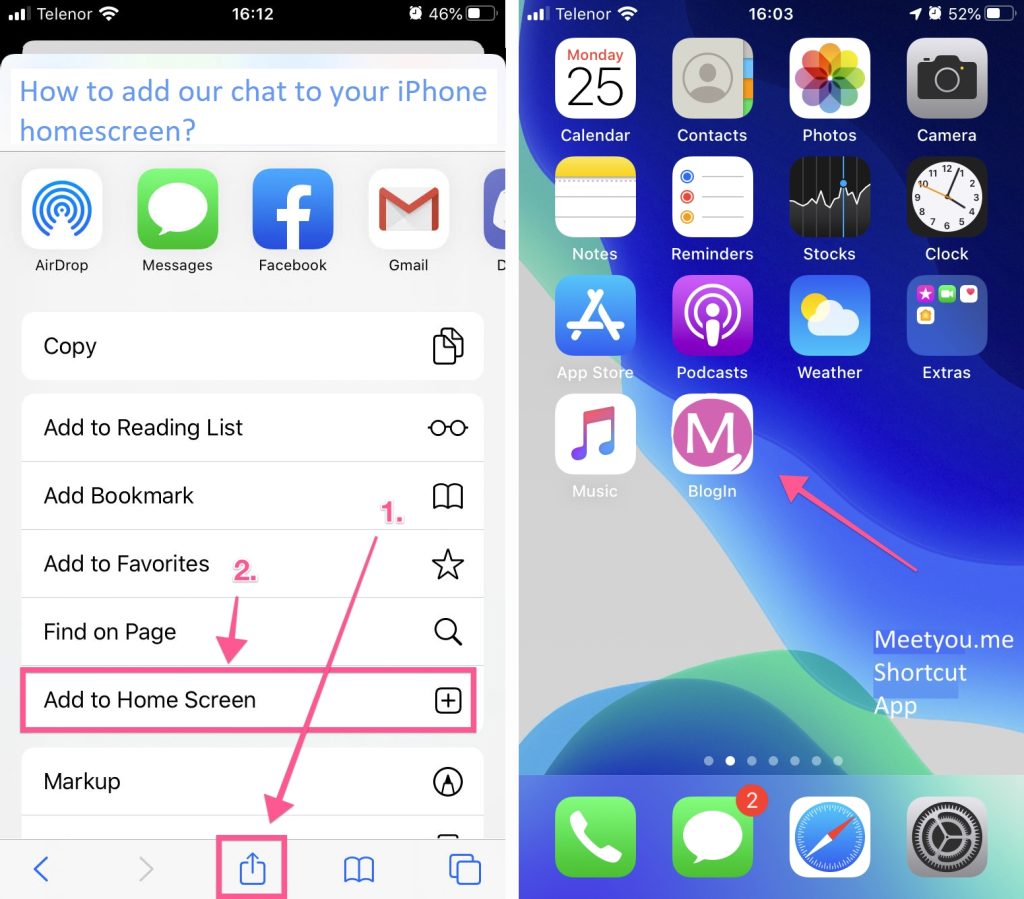Our site works great on all devices including phones & tablets. However, if you wish to download our app, you may do so by clicking the download button below.
Install MeetYou App on Android
Install App on iOS (iPhone/ iPad)
- Open the chat in Safari
- Click the middle button on the Safari’s bottom bar (see the below image)
- In the menu that pops up, choose “Add to home screen”
- An icon will be added to your phone home screen which you can use to launch the web app.