Note : Only VIP users can use these card commands.
These special commands allow you to categorize and highlight your messages using different colored “cards,” making them stand out and grabbing attention.
The Commands:
1 – /card or /yellow <your message here>
Sends a message on a yellow card.
This is great for general announcements or highlighting key points.
/card This is an important announcement!
Press enter or click to view image in full size

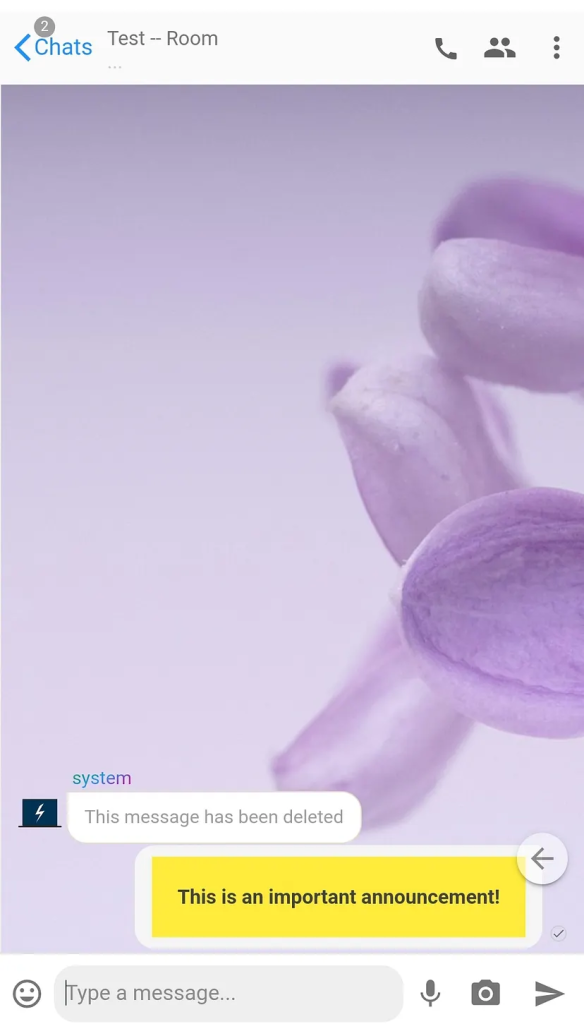
2 - /card2 or /black <your message here>
Sends a message on a black card.
Use this for important notices, warnings, or messages that require immediate attention.
/card2 Warning: System maintenance scheduled

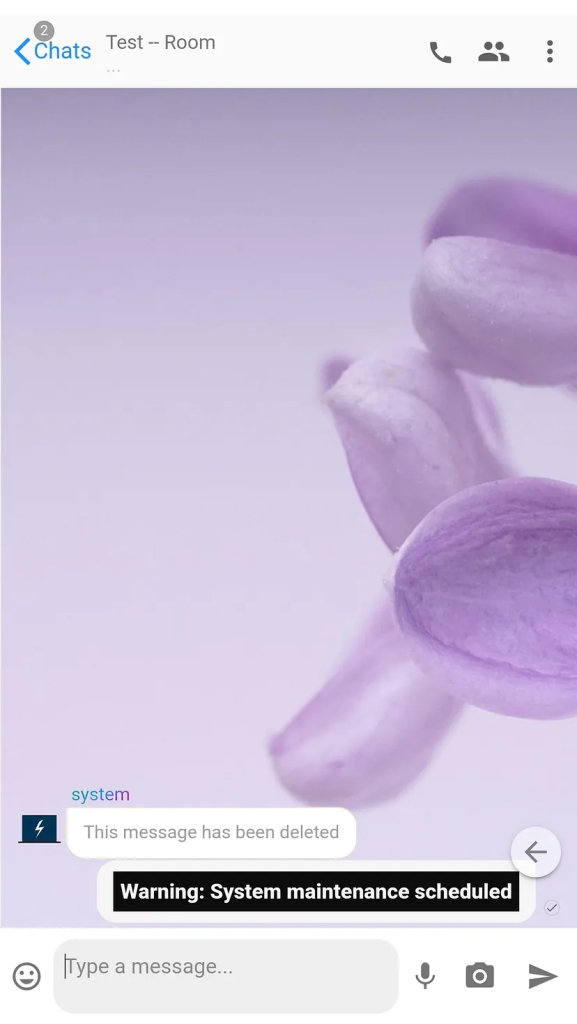
3 - /card3 or /pink <your message here>
Sends a message on a pink card.
This can be used for more casual messages, friendly reminders, or adding a touch of fun.
/card3 Don’t forget our meeting tomorrow!
Press enter or click to view image in full size

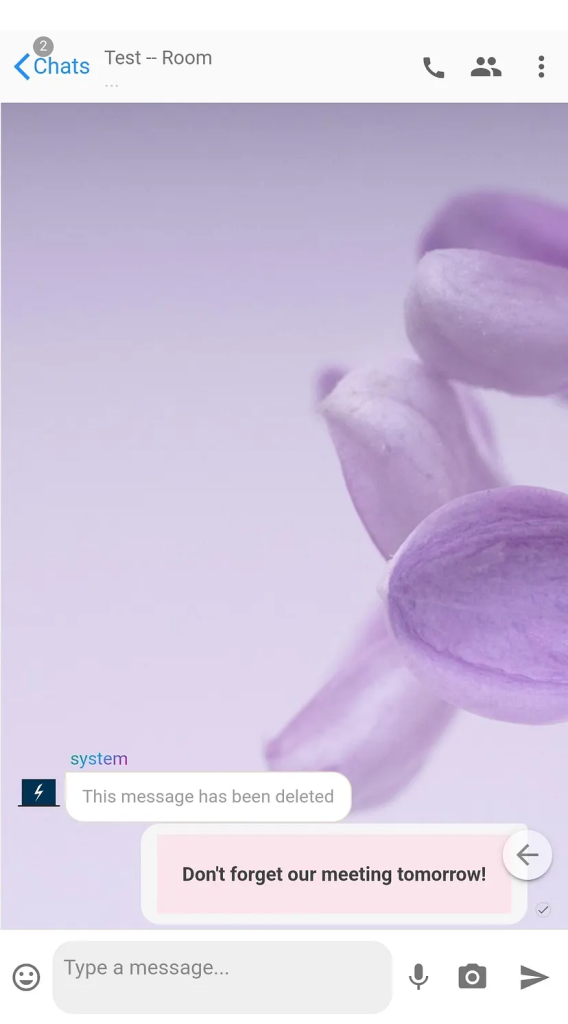
4 - /card4 or /orange <your message here>
Sends a message on an orange card. This color is excellent for highlighting urgent matters or time-sensitive information.
/card4 Urgent: Please reply immediately!


5 - /card5 or /cyan <your message here>
Sends a message on a cyan card. This color can be used for general messages, updates, or anything you want to stand out.
/card5 Just a quick update on the project.
Press enter or click to view image in full size


Note :
You can use either the full command name (e.g., /card) or the abbreviated version (e.g., /yellow). Both will achieve the same result.
As a VIP user, you have access to these exclusive card commands. Use them wisely and strategically to enhance your communication.
Blog by user – *u**