Facebook Messenger Rooms
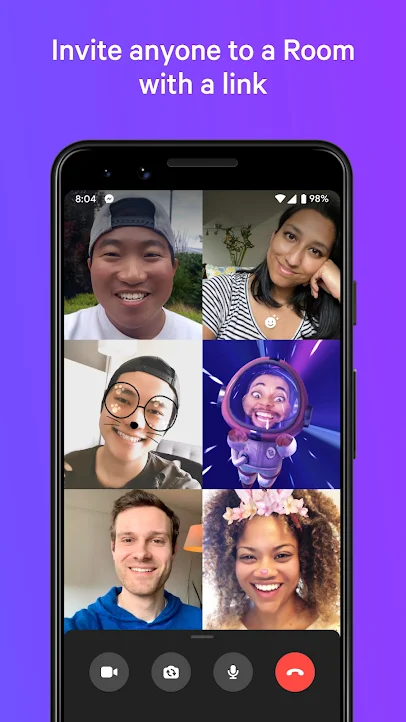
With Messenger Rooms, Facebook is doubling down on its video chat capabilities. Members of Facebook can now create public or private video chatrooms that hold up to 50 people and can last for as long as they want, thanks to the company’s latest update. However, free Zoom calls can accommodate up to 100 participants for 40 minutes. People who don’t have a Facebook account can join a Messenger Room by clicking a link.
When you can’t be together, you can watch videos, tv shows, and movies together via Messenger Video Chat and Rooms. Observe and record everything that happens in real time.
Group video chats can be set up for anyone, even if they don’t have Messenger installed on their device. There are no time restrictions on the number of guests you can have.
Unlimited live video chatting allows you to keep in touch with your loved ones. As many as eight people can participate in a group video call, which includes features like face filters.
Similar to Snapchat’s AR filters, participants can use Facebook’s. Other features can brighten dark rooms and give you a fresh new look. – However, despite the fact that room calls are not encrypted, Facebook has stated that it will not be listening in on any calls. Participants can be removed from a room at any time by the person in charge of setting up the room.
Google Meet
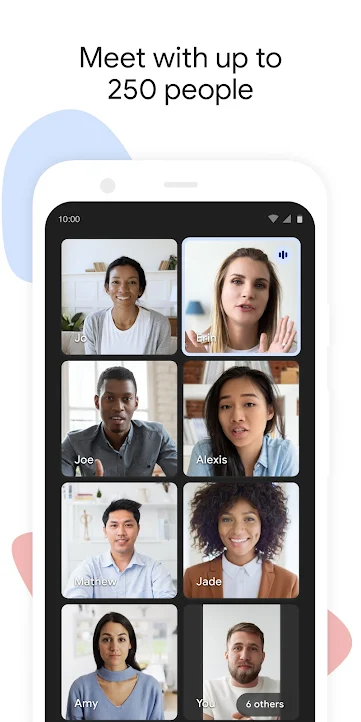
Connect, collaborate, and celebrate safely and securely from any location. The high-quality video meetings that can be hosted and attended by groups of up to 250 people can be hosted and attended by anyone using Google Meet.
Meet securely: Video meetings are encrypted in transit and our safety measures are constantly updated to provide additional protection.
Large meetings can have up to 250 attendees, whether they’re from the same team or from outside your organisation.
In meetings, use the Q&A, polls and hand-raise features to participate without interrupting.
It’s simple to use on any device.
Invite your coworkers to join your discussions with a single click from a web browser or the Google Meet mobile app. Share a link to your conversations.
Features:
- Screencasting: During your conference call, you can share documents, slides, and more.
- Follow along: Google’s speech-to-text technology provides live, real-time captions.
- Up to 100 people can meet for free in the basic version for a maximum of one hour, while 250 people and 300 hours are allowed in the top Enterprise tier (plus 100,000 viewers for live streaming).
- All Google Workspace products are fully integrated with Google Meet. In spite of the fact that it’s primarily used on desktop computers, it’s also well-suited to mobile apps for Android and iOS.
For video conferencing, Google Meet (formerly Hangouts Meet) is a business-oriented app, while Google Hangouts is more of a social tool.
Users of Google Workplace (previously G Suite) can access Meet directly. As long as the event is public, guests can join from a calendar event, email invitation, or Gmail invitation.
Even in the free tier, features like screen sharing, customizable layouts, and live captions are available. Low-light mode and noise cancellation are available to premium customers with paid plans, while video meetings can be recorded to Google Drive.
Additionally, all users will have to sign up for a free Google account to host or participate in a meeting. Especially if you’re planning on holding conferences with stakeholders and clients who use other platforms for email and calendars, this could be a barrier to seamless use.
If you run a small business or work from home, this cloud-based software is best suited for you.
No time limits apply to the lowest-priced plan, which can accommodate up to 50 people; the second and third tiers, which are more expensive, each allow 75 and 100 people.
Screen sharing and annotations, as well as bandwidth management and some standard security features are included in the cheapest tier.
Windows, Mac, Android, and iOS users can use BlueJeans; Linux users can also use it. Higher tiers have integrations with Microsoft Teams, Splunk, Gong, and Zoho, among others.
However, it does not work with touchscreen Windows devices, and video lag has been an issue.
Cisco’s Webex Meeting

Don’t let the fact that you’re away from the office slow you down. Meetings that are both secure and productive can now be held from any location, on any device.
More than 25 billion meetings are held each month using Webex Meetings, which offers industry-leading video and audio conferencing with sharing, chat, and more. Discover why Webex Meetings is the most popular video conferencing service in the world today.
Join and present from any meeting, event, or training session with Google Assistant and Google Home Hub • Hands-free voice commands with Google Assistant
Your calendar or custom widget can be used to join meetings and play recordings directly from the app.
There are a variety of options for designing your video layouts and virtual backgrounds.
Webex’s free plan is one of the most comprehensive, allowing up to 100 participants per meeting for a maximum of 50 minutes.
The cheapest paid-for plan extends the meeting to 24 hours, but the participant allowance only goes up to 200 after two more tiers. With the Premium plan, you can have as many participants and hosts as you want.
Features:
- You can share your screen, use an interactive whiteboard, and communicate with others using the free tier. If you want to record, store, and dial in, you’ll still need to upgrade.
- Transcription, file transfer, chat, “raise your hand,” and polling are included in all paid-for plans.
- Aside from the firewall compatibility and SSO features, Webex is also known for its secure scheduling options.
- Certain user controls can be difficult to locate due to the minimalist design, and slowdowns have been reported, particularly when screen sharing is enabled.
- It works with Google Drive, Microsoft 365, and Salesforce and has mobile apps for both Android and Apple smartphones.
Lifesize Video Conferencing
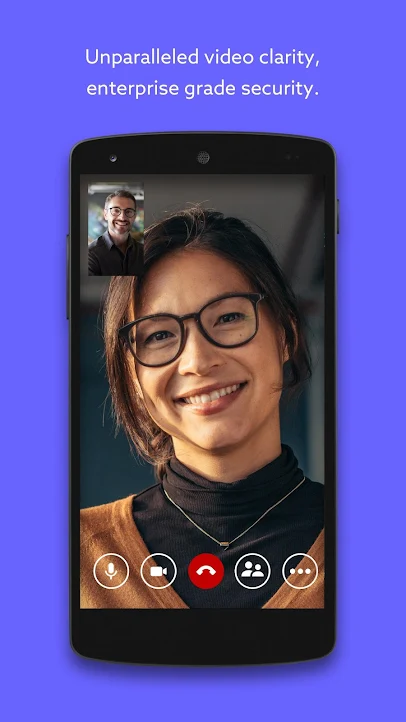
Streamline your video conferencing experience to the fullest extent possible.
Connect, communicate and collaborate with Lifesize’s cloud-based video conferencing technology—from one-on-one calls to large company meetings that span multiple locations—from the comfort of your own home or office.
When you use the Lifesize mobile app, you can keep in touch with your colleagues. Stream video and audio, share your screen, chat in real time, and sync with your calendar—all with the click of a button.
Lifesize. Cooperation is key.
Included functions are:
• Instantly start a call or schedule a meeting
• Share your device content with other participants while on a call
• Comprehensive directory based on names with status updates
• Click to call contacts, rooms and meetings
• Add connections as favourites for quick and easy communication
• Support for hands-free calling when paired with compatible audio systems
• Send meeting invites via email or text message
• Send and revoke invitations to meetings
• Use a cloud video library to store recordings of calls and meetings, and control the room system camera from your mobile device in situations where this is permitted. For a more sombre look, you can enable the dark mode setting.
Microsoft Teams is the third option

With this shared workspace, you can get the feel of a real-life office with chat, meetings, file sharing, and business apps. In a Microsoft-centric environment, it’s best suited.
You can join a meeting without a username or password, and there is a browser-based option, but only on Chrome or Edge.
In all plans, you can participate in video calls with up to 300 participants, but you can only see nine of them at a time. 100,000 people can attend online events hosted by the most expensive plan.
Features:
- Screen sharing and a chat feature, as well as customizable backgrounds and web versions of Microsoft products, are all included in Microsoft Teams. Participants can be added to a participant list, live captions can be added, and recordings can be saved and shared.
- Security, management, and compliance tools are available only to those who upgrade to a paid plan. Microsoft 365 Business Premium and Microsoft 365 Enterprise E3 are the only options for higher tiers.
- Guests can only join meetings via phone if they have paid for audio conferencing. Additionally, tools for project management can be incorporated.
Microsoft Teams will be automatically migrated to current Skype for Business users, which is worth noting.
GoToMeeting is the fourth option.
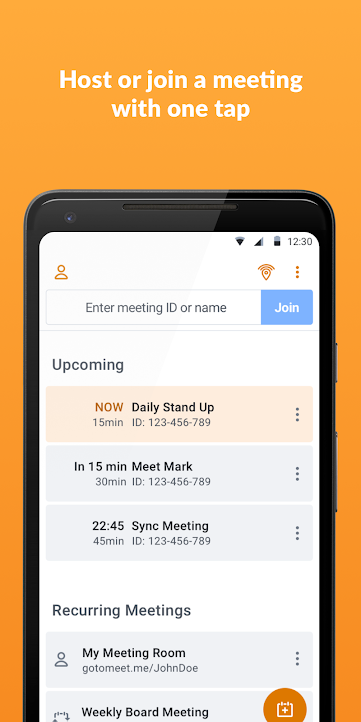
Although it’s geared toward large groups, this video conferencing app has been around for a while and offers scalable solutions.
150 people can attend meetings on the cheapest plan, which also includes unlimited meeting time. The next tier (which you can try for 14 days for free) has a limit of 250 participants, while the premium tier has a limit of 3,000 participants.
Features:
In addition to screen sharing and co-hosting, it has an interactive whiteboard that can be used for brainstorming.
In addition to a dial-in option, the cheapest plan includes unlimited cloud recording, while the two most expensive plans also include transcripts, drawing tools, and a Smart Assistant.
In-meeting notes and “Slide to PDF” for sharing presentations more quickly are two other helpful features. PIN-based entry, polling, and “raise your hand” options are also available.
A plug-in for Microsoft 365 and Google Calendar is available for Mac, PC, Android, and iOS devices.
The downside is that GoToMeeting uses more bandwidth and has lower audio quality than some of its competitors.
GoToWebinar, the product’s sister product, does not include webinar functionality. Nevertheless, if you’re looking for a business VoIP solution, GoToConnect are better options.
Jitsi Meet
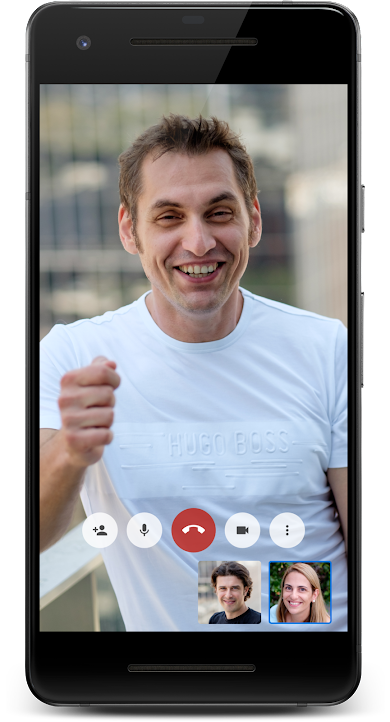
In order to use Jitsi Meet, you don’t need to create an account, which is great news for small businesses and startups.
But there’s a catch: Meetings can only have 50 people, and there’s no way to pay for a higher level of service that would provide more capacity or features.
Features:
Jitsi Meet is best known for its safety and privacy features, including the ability to control which devices can access Jitsi Meet.
Video conferencing software includes a chat app for groups and individuals to use during video meetings.
A list of recent past meetings is also available, as is the ability to connect your calendar to set up appointments for the future. Other useful features include “pass presenter” and file editing through Etherpad, as well as a user profile.
Because it’s open-source software, anyone can modify and extend it however they see fit. Those who do not have programming skills, on the other hand, might prefer a platform that includes paid add-ons.
Mobile apps for Android and iPhone are supported by Jitsi Meet. WebRTC compatibility, a Chrome extension, and Microsoft 365 and Slack integrations are also available.
Skype Meet Now
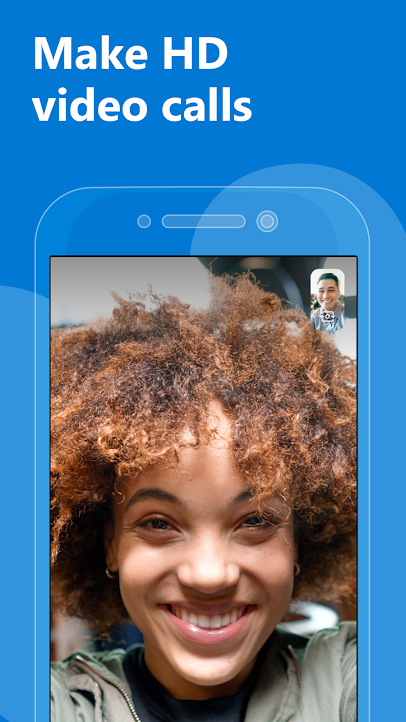
To enhance Skype’s video conferencing capabilities, Microsoft rolled out this new feature earlier this year. In spite of its tardiness, it does have features that will allow it to compete with more well-known systems.
A maximum of 50 people can participate in a single meeting, just like with Jitsi Meet. Although the meeting technically ends after 24 hours, each video call can last that long.
Features:
Similar to Zoom in, hosts can easily set up and share a meeting with three simple clicks with Meet Now. Because it’s part of Windows 10, you’ll see an icon for it in the taskbar.
This service does not require users to install anything or create an account. To begin the process, the host doesn’t even need to have Skype installed.
The app will open directly to the call if the recipient has Skype installed, or it will open the web client in Chrome or Edge if it doesn’t. As of right now, only those browsers are officially supported.
Meetings can be recorded and stored for up to 30 days with Meet Now’s screen sharing, chat feature, and emoji reactions.
If you’re working in an area where people are passing by, blurring the background can be useful.
There isn’t a paid tier, so you can’t get more features or make international calls. However, you can pay to make international calls if you want to.